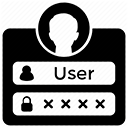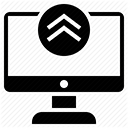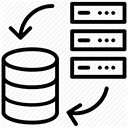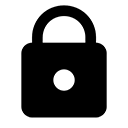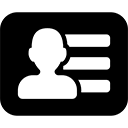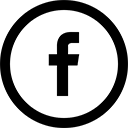Good habits are the foundation of cybersecurity just like they are for safety and security in the physical world.
Here are nine indicative cybersecurity habits to incorporate into your online life. They will help protect your information, your family and your work. They’ll also reduce your risk of getting scammed!
 |
1. Always verify requests for private information (yours or anyone’s), even if the request seems to come from someone you know.
- Con artists know how to fake their identity.
- Check your financial statements and credit reports regularly.
|
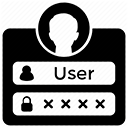 |
2. Take extra care when using passwords.
- Make them long and strong.
- Never reveal your password to anyone.
- Use different passwords for different accounts.
- Use different passwords for work and non-work activities.
- Click “no” when websites or apps ask to remember your password.
- Use strong authentication where possible, such as multi-factor authentication (MFA), fingerprints, and tokens.
- Use a password manager if you have too many passwords to handle.
|
 |
3. Watch out before clicking on links or opening attachments.
- Even if they look like they’re from someone you know.
- Whenever possible, go to web pages by a path you know is legitimate instead of clicking on a link in a message.
- If an attachment is unexpected, contact the sender by a method you know is legitimate to confirm they sent it.
|
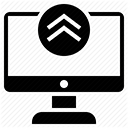 |
4. Keep your devices, apps, browsers, and anti-virus/anti-malware software patched and up to date.
- Automate software updates.
- Periodically scan your devices.
- Restart your devices periodically.
|
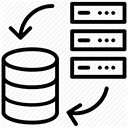 |
5. Back up critical files.
- Store backups in a physically separate location from the originals.
- For critical work files, use storage options that are approved by ACG and are backed up regularly. NEVER STORE CRITICAL FILES LOCALLY.
- For personal files, save a backup copy of anything critical on a separate hard drive, data stick, CD/DVD, etc., and store it securely.
- Test your backups periodically.
- Use encryption.
|
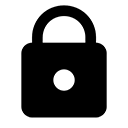 |
6. Protect your stuff! Lock it up or take it with you before you leave.
- Secure your area and lock your computer screen before leaving them unattended – even just for a second.
- Take your phone and other portable items with you or lock them up.
- Password protect all of your devices. Use strong authentication where possible.
|
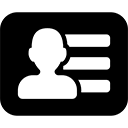 |
7. Delete sensitive information when you are done with it.
- Make sure that you follow ACG’s privacy policy depending on the type of data you handle.
- DO NOT store data in the first place if you don’t need to.
|
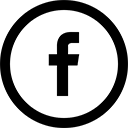 |
8. Take extra care with what information you expose when using social media
- Don’t use your real First or Last name.
- Use strong password settings.
- Be smart about what you post. Don’t post any contact information on your profile. Don’t ever post your location.
- Report any abusive postings or harassment.
|
 |
9. If it’s suspicious, report it!
- Report suspected scams and other suspicious activity to your supervisor, and follow ACG’s reporting protocol.
|