Microsoft Student Advantage

The American College of Greece, Information Resources Management department is providing Microsoft Office 365 Pro Plus to all registered students at no cost via the Microsoft Student Advantage program. This agreement between ACG and Microsoft allows us to provide current students with the latest version of full Office at school and at home.
The license to use the software is provided and validated to all students through the college email system (@acg.edu). The service is available to all registered students and is removed when a student graduates or leaves the school for any reason.
For more information, installation instructions and frequently asked questions, please refer to the attached manuals or contact ACG Helpdesk.
Additional Software
Through their acg.edu email and as a service of Office 365, students also have access to the following software and services:
Microsoft Teams: MS Teams is a hosted service that lets you connect with others through instant messaging (IM), video calls, and online meetings.
MS Teams features include
- Real-time presence information—including photos, availability status, and location—and enhanced instant messaging (IM) to connect efficiently and effectively.
- Voice calls through your computer to other Teams users in your organization or in other organizations that use the same service.
- Creation, moderation, and joining pre-planned and on-the-fly audio, video, and web meetings with people inside and outside your organization.
- Enhanced online presentations with screen-sharing and virtual whiteboards.
OneDrive for Business: OneDrive for Business is a personal library intended for storing and organizing your work documents. Included as part of Office 365, OneDrive for Business makes the power of online file storage and collaboration work for your business.
OneDrive for Business offers you the following capabilities.
Store and share files
- Store up to 1 TB of data in the cloud.
- 10 GB maximum file size.
- Share files with ACG users
Access and synchronize files easily
- Access files using Web browsers or mobile devices
- Access files directly from Microsoft Office desktop applications
- Synchronize your local files with files in ACG OneDrive for Business document libraries (with appropriate client software installed)
Create and edit Microsoft Office files in the cloud with Office Web Apps
- Word
- Excel
- PowerPoint
- OneNote
The license to use the software is provided and validated to all students through the college email system (@acg.edu). The service is available to all registered students and is removed when a student graduates or leaves the school for any reason.
For more information you may refer to the following user manual.
Azure Developer Tools for Teaching
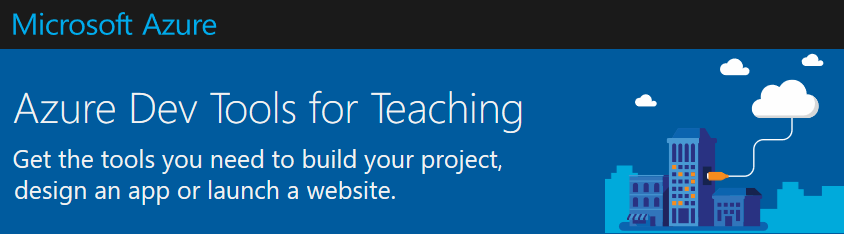
Azure Dev Tools for Teaching is a Microsoft program to provide students with Microsoft software design, Microsoft developer tools, Cloud Computing Access and learning resources. The program is available for university/college and K-12 students Azure for Student and Azure Dev Tools for teaching are available in more than 140 countries.
We provide our students with access to professional software—more than 100 Microsoft Developer Tools they can use on their personal machines. Faculty and students may use the software that is provided through ELMS for non-commercial purposes including instructional use, research and/or design, development and testing of projects for class assignments, tests or personal projects. Program software may not be used for any for-profit software development.
Via their @acg.edu account faculty and active students receive the necessary links and credentials to login and use the service. Login credentials are updated every semester. To access the software please visit
Frequently Asked Questions
Q: How do I download the Software Developer Tools? (show)
A: Your Azure for Students subscription will provide you with access to certain Software Developer Tools, available to download for free. You must have a current, active Azure for Students subscription in order to access the Software Developer Tools. You can download this software in the Education Hub.
Q: What is Microsoft Learn? (show)
A: Microsoft Learn is a free, online learning platform that allows you to learn Azure technologies at your own pace. Learning Paths combine modules that allow you to start with the basics, then move to advanced methods that address real-world challenges.
Q: Can Azure for Students be used for production or only for development? (show)
A: Azure for Students provides access to all Azure products expressly intended to support education or teaching, non-commercial research, or efforts to design, develop, test, and demonstrate software applications for the above purposes.
Q: What is Azure for Students Starter? (show)
A: Azure for Students Starter gets you started with the Azure products you need to develop in the cloud at no cost to you. This benefit provides you access to a free tier of the following services:
- Azure App Services
- Azure Functions
- Notification Hubs
- MySQL database from MySQL
- Application Insights
- Visual Studio Team Services
Azure for Students Starter is available to verified students at no cost, commitment, or time limit. To get detailed terms of use for Azure for Students Starter, please visit the offer terms.
Q: For how long will my e-Academy account be active? (show)
A: e-Academy accounts are for active students only. The list of active student accounts will be checked and renewed at the beginning of every semester. If you experience login problem please contact your PA administrator.
Q: What products are included in Microsoft Azure Dev Tools for Teaching subscription? (show)
A: The following product families are included in the Microsoft Azure Dev Tools for Teaching subscriptions:
- Microsoft Access
- Advanced Threat Analytics (ATA)
- Agents for Visual Studio
- BizTalk Server
- Datazen Enterprise
- Host Integration Server
- Machine Learning (ML) Server
- Hyper-V Server
- R Server
- Microsoft Project
- Remote Tools for Visual Studio
- SharePoint Server
- Skype for Business Server
- SQL Server Developer
- SQL Server Enterprise
- SQL Server Standard
- SQL Server Web
- System Center
- Team Foundation Server
- Microsoft Visio
- Visual Studio Code
- Visual Studio Community
- Visual Studio Enterprise
- Visual Studio for Mac
- Windows 10
- Windows Server
ADDITIONAL SUPPORT DOCUMENTS MAY BE FOUND BY VISITING THE SUPPORT SECTION OF THE E-ACADEMY SITE AFTER YOU LOGIN